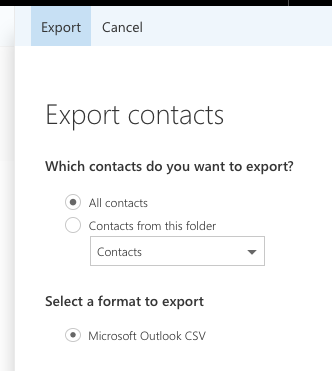Exporting Email Contacts – Outlook
Click on the dots on the top, next to the outlook people
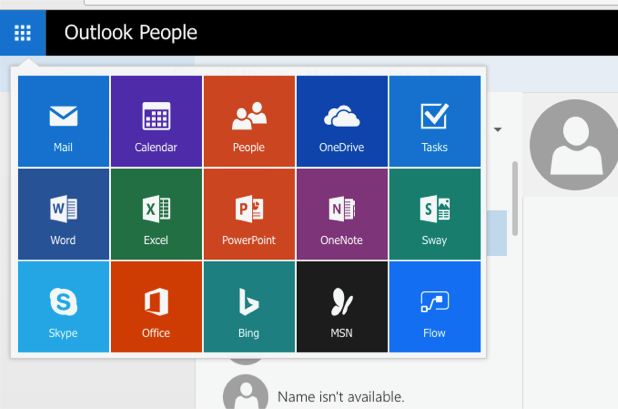
Click on Manage on top and then select Export Contacts
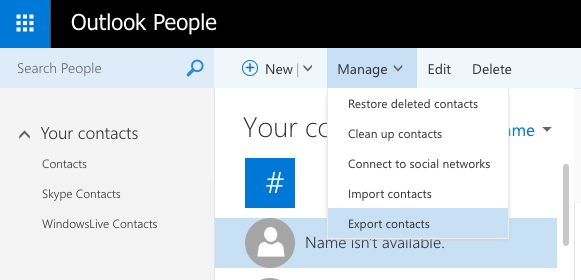
Select All contacts and Microsoft Outlook CSV and click Export on the top.
There should be a CSV file that can be loaded up into the email client like Mail (Imac), Thunderbird, Outlook